In some cases, you may want to cancel your RetentionX subscription. If you have connected RetentionX directly to your e-commerce platform by installing our app, you can simply uninstall the RetentionX app from your store to cancel the subscription.
 Shopify
Shopify
In order to cancel your RetentionX subscription, all you have to do is uninstall our app from the Apps page in Shopify:
- From your Shopify admin, go to Apps > Apps and sales channels.
- In the row of the RetentionX app, click Uninstall.
- Confirm your action and click Uninstall.
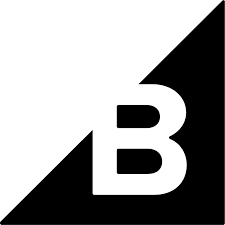 BigCommerce
BigCommerce
In order to cancel your RetentionX subscription, all you have to do is uninstall our app from the Apps page in BigCommerce:
- From your BigCommerce admin, go to Apps > My Apps > Click Uninstall.
After the current billing period ends, we will stop all subsequent billing and remove your RetentionX account's data permanently.
You can, however, re-install the RetentionX app to reactivate your subscription anytime. Once you re-install, we will start the data sync afresh.

Comments
0 comments
Please sign in to leave a comment.